SERB-ART
The affordable web solution for small businesses that need an online presence to compete with the Big Dogs
The affordable web solution for small businesses that need an online presence to compete with the Big Dogs
(Big Dogs also welcome if they want to save money)
SERB-ART
Graphic Arts, Web Design & Hosting Studio
Control your own domain or have Serb-Art do it for you.
Low competitive rates if you chose to register with us.


About SERB-ART
The One-Stop-Shop
for web design, hosting, domain name registration, SEO services, illustration, outstanding animation, etc.
...From mild to wild, from the corporate look to razzle-dazzle, we design to suit your needs!
FREE ADVICE:
- If your business is not on the web, you are not serious about your business.
- In a world of clip-art computer jockeys, there are still REAL artists. Choose a graphic arts studio that has talented artists on staff. Do not trust your important projects to "designers" without artistic ability, as you would not trust your car to someone who is not a mechanic, or your health to someone who is not a doctor.
- Don't call them artists 'til you've seen them draw!
Portfolio
Samples of Serb-Art Web Sites
- American Veterans Restoration & Roofing
- ADRIA Machine & Tool
- Audio Sound Solutions
- Criminal Defense Rochester
- Michael Anthony Associates, Inc.
- MLS Drywall & Paint
- Opti-Vision Microscopes
- Peacemakers MC
- Pete's Discount Firearms
- RSB Knives
- SKIN & STEEL Motorcycle and Tattoo Show
- TILJ - The Independent Locksmith Journal
- Well Regulated American Militias - WRAM
- Youth Advantage - Jungle Etiquette
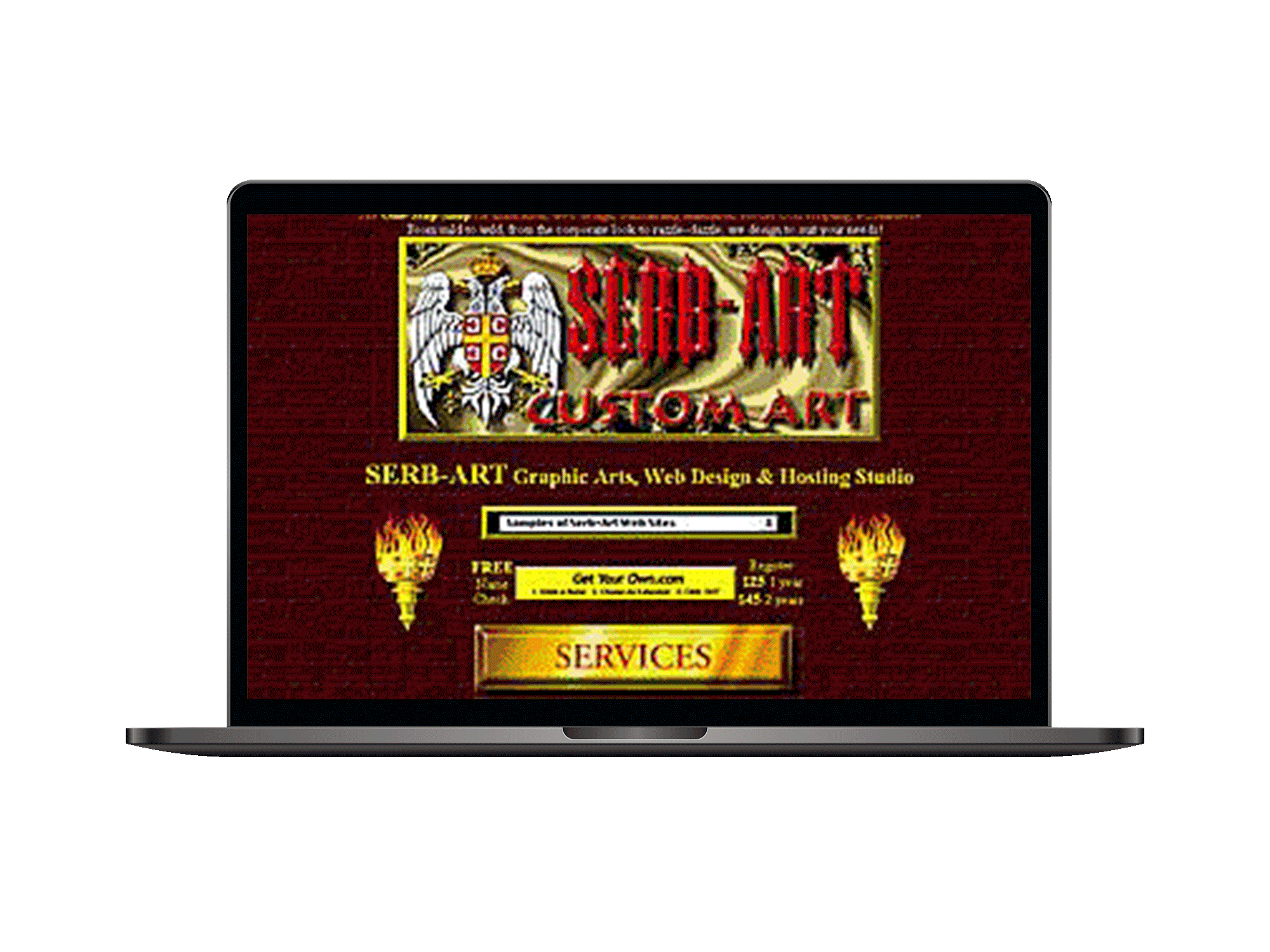
What We DoServices we can
Services we can
help you.
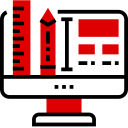
Illustration / Design
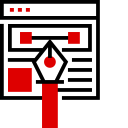
Web Site Design / eCommerce

Web Site
Hosting
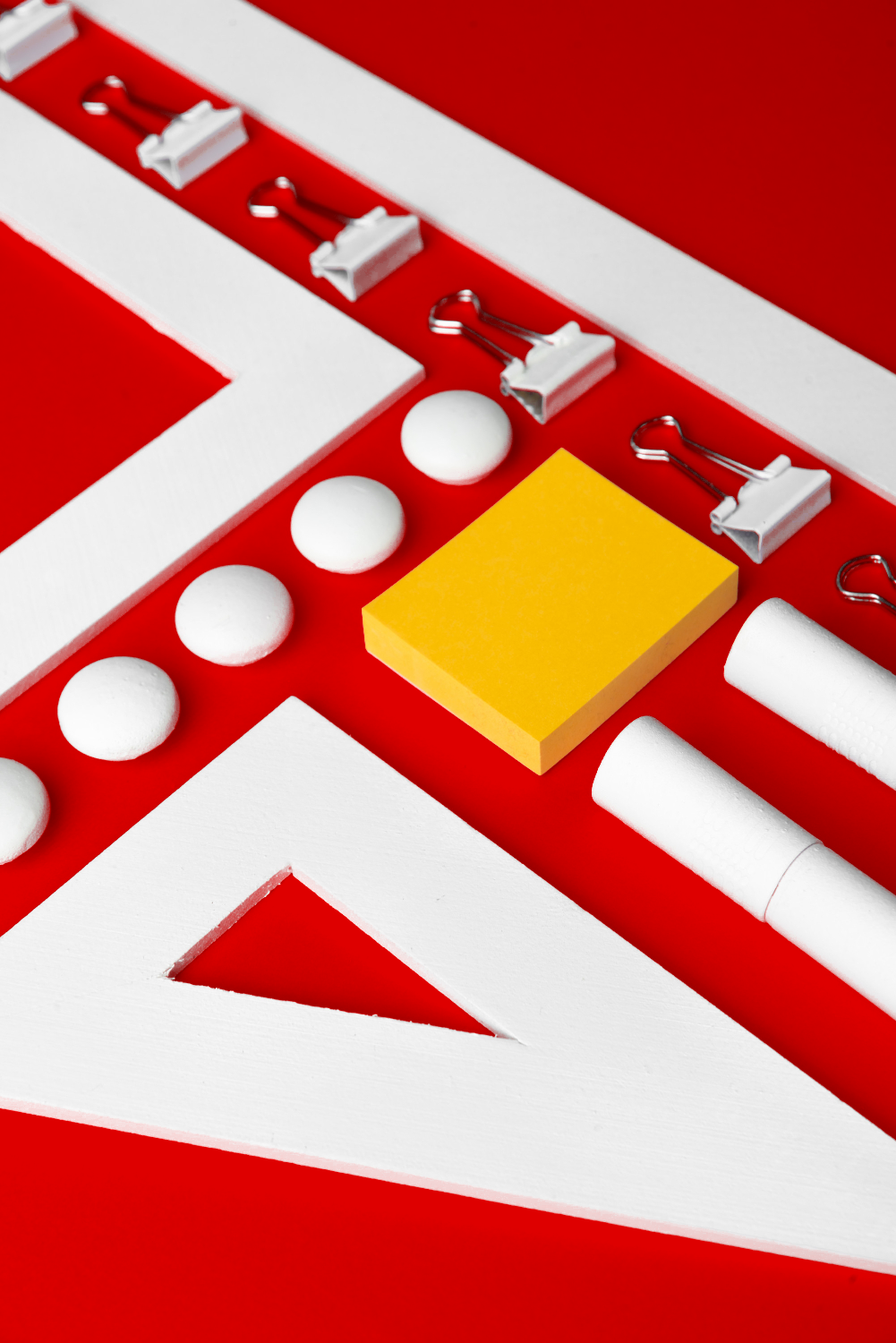
Illustration / Design
Specialty - Custom Illustration, unique to client specs
- Logo Design
- Cartooning
- Freehand Art
- Scanning
- Airbrush Murals
- Photo Retouching
- Posters / Brochures / Certificates
- Ad Specialties (T-shirts, coffee cups, etc.)
Web Site Design / eCommerce
Specialty - Custom Design, unique to client specs
- Web Site Creation
- Custom Web Animation - Banners, Mouseovers, Slide Shows, etc.
- Custom Scripting - CGI, JavaScript, etc. - Email Forms, Guestbook, Search, & more
- eCommerce - Custom Shopping Cart with no extra monthly fees

Web Site Hosting
Hosting Package
Professional
$17Month
($25 - One-time Setup)
Prepay full year = 1 month FREE
- 150 MB of Data Storage
- 20 GB Bandwith
- Semi Dedicated Server
- UPS Clean Power
- Generator Back-up System
- Domain name registration
- Full Microsoft Frontpage Support
- Unlimited Email Accounts
- FREE set up on first 5 - additional - $6 ea.
- Custom JAVA/CGI Script Support
- Detailed Web Usage Logs
- Secure Server Included - SSL Shared certificate
- FREE transfer of your existing site
- FTP & SSH/Telnet Access (please request when ordering)
- mySQL database - add $10 month
- 30 day money-back guarantee
- eCommerce Capable
Non-Profit
$120Year
($25 - One-time Setup)
- 150 MB of Data Storage
- 20 GB Bandwith
- Semi Dedicated Server
- UPS Clean Power
- Generator Back-up System
- Domain name registration
- Full Microsoft Frontpage Support
- Unlimited Email Accounts
- FREE set up on first 5 - additional - $6 ea.
- Custom JAVA/CGI Script Support
- Detailed Web Usage Logs
- Secure Server Included - SSL Shared certificate
- FREE transfer of your existing site
- FTP & SSH/Telnet Access (please request when ordering)
- mySQL database - add $10 month
- 30 day money-back guarantee
- eCommerce Capable
Personal
$60Year
($20 - One-time Setup)
- Equivalent to over 300 T-3's
- 10 MB of Data Storage
- 5 GB Traffic
- UPS Clean Power
- Generator Back-up System
- Network Datacenters On Both Coasts
- UNIX Hosting
- 1 Email Box ([email protected])
- Unlimited Email aliases
- Unlimited Email Forwarding
- Unlimited Auto E-mail Responders
- Same Day Setup
- Custom JAVA/CGI Script Support
- Email Forms
- FREE transfer of your existing site
- 30 day money-back guarantee

